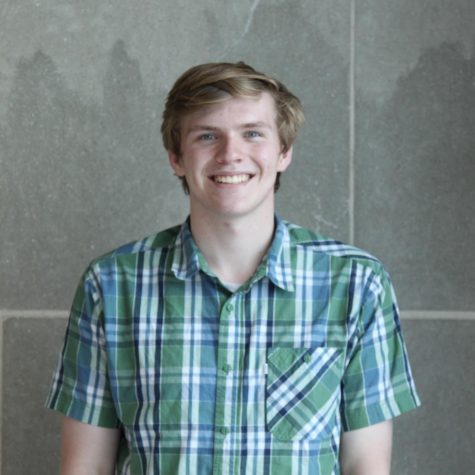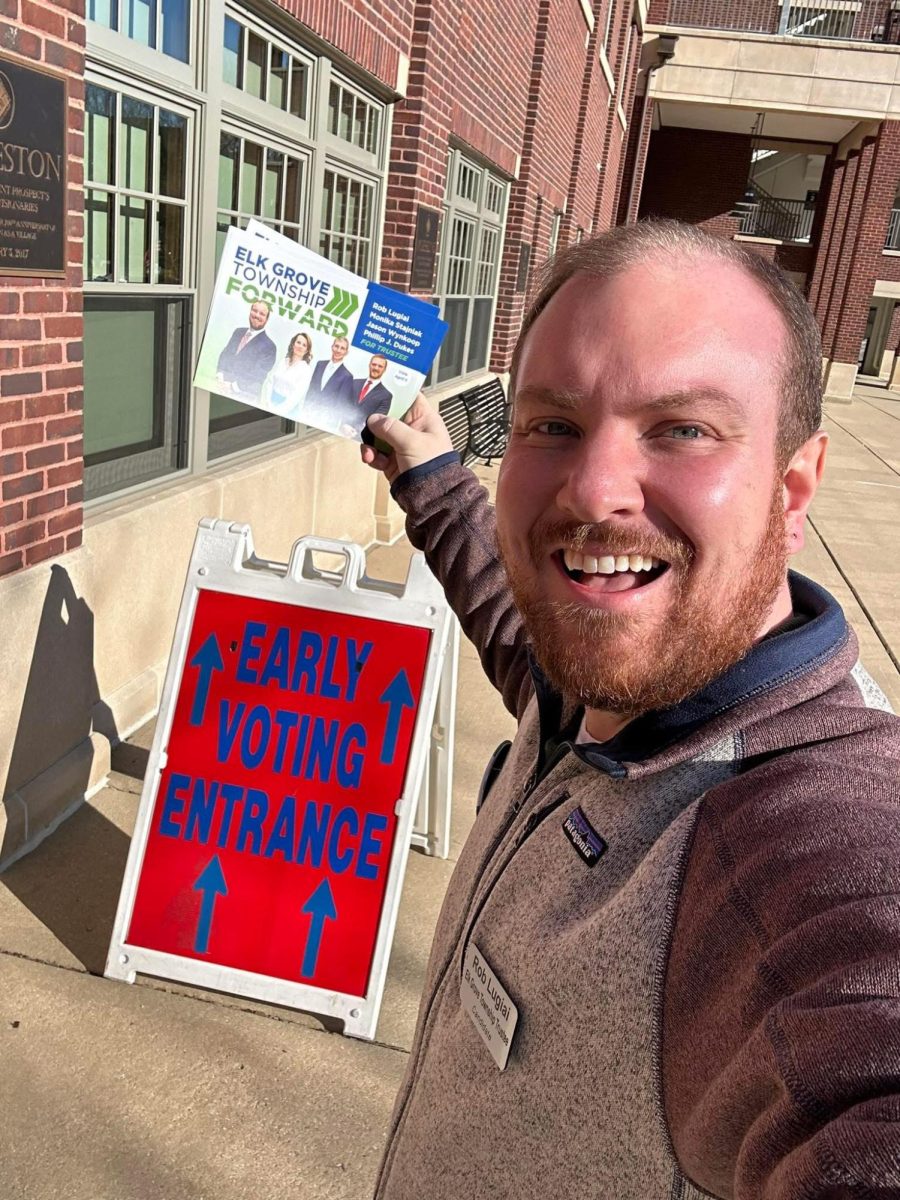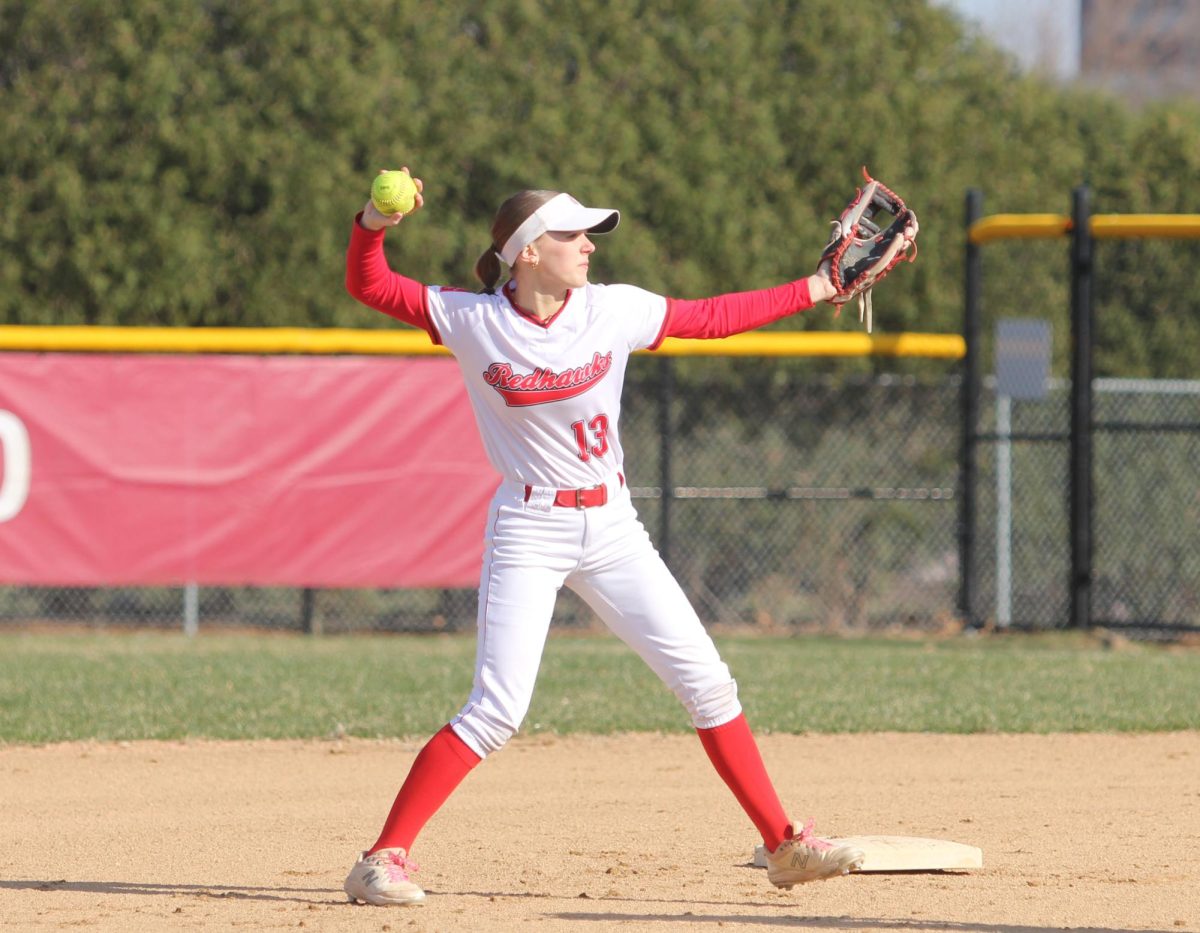District 203 now offering student device monitoring for parents
June 4, 2021
District 203 recently purchased SecurlyHome, a service for student device control and web filtering. Parents were notified by email earlier this week that the service would be available to them.
The app allows parents to monitor their child’s online activity in real time, set time limits, and sends a weekly email with information about their student’s Chromebook use or iPad use in the case of younger students. Parents can also change the level of web filtering and set custom restrictions for student devices.
“This just gives parents an option, if they want to have that same type of involvement then they’re able to,” said Amy Niecikowski, District 203 Project Manager for the SecurlyHome rollout. “But it’s not mandatory.”
SecurlyHome is only able to interact with district-issued devices like Chromebooks and iPads, not with personal items.
District 203 already uses other Securely services to manage student activity and filter explicit or flagged content on school-issued devices, but is now providing tools for parents via the SecurlyHome app.
“We’ve been waiting for security to have this product reach this level of maturity for about four years,” said Joe Jaruseski, the district’s director for IT Infrastructure “We couldn’t roll it out until it was mature enough to meet our needs.”
SecurlyHome was previously called Parent Portal but has since been rebranded.
The service is offered in both English and Spanish.